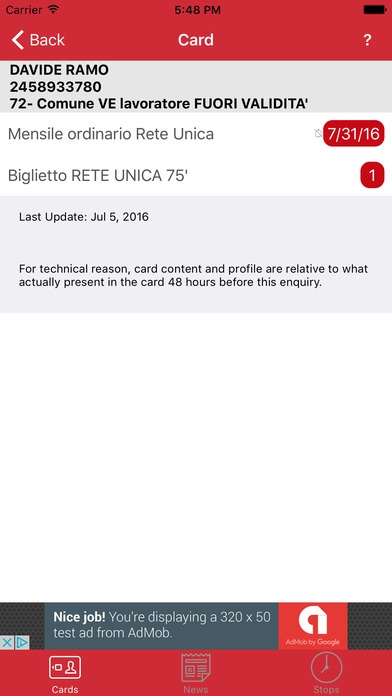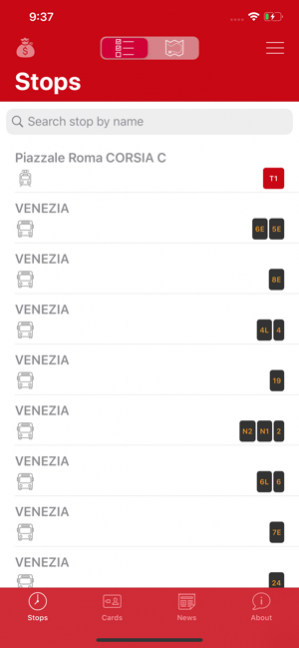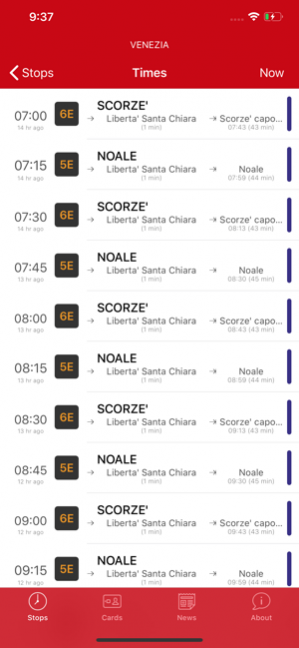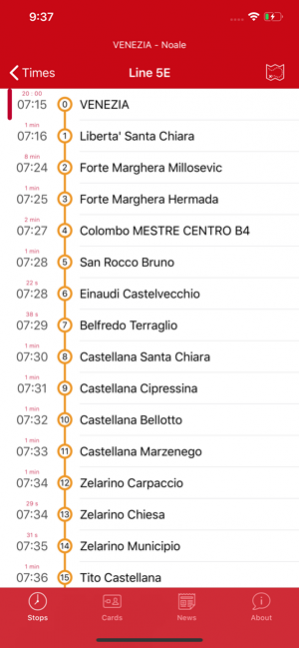MoVe Venice 2.3.1
Continue to app
Free Version
Publisher Description
NEW
- For Apple watch, the new app and complications allow you to see the tide level realtime.
DESCRIPTION
Public Venice transport times always in your pocket!
You can check boat, bus and tram timetables.
Last update added following services:
- Alilaguna (from and to Marco Polo airport by boat)
- Flixbus (from and to Europe by bus)
Be updated about mobility news reading the dedicated "News" section.
Check the Venice public transport cards status and ticket contents.
Remind the cards and subscriptions expirations with calendar events.
iOS 9+: Cards and contents are indexed for local spotlight searches.
The App doesn't read the card content directly but it uses available web services to retrive such details.
ATTENTION: The cards contents are retrieved using official services published by Venice public transport manager: contents and profiles are relative, for technical reason, to what actually recorded in the cards 48 hours before every enquiry.
The GPS usage can reduce significantly the autonomy of the device.
Jan 6, 2021 Version 2.3.1
Fixed privacy authorization loading.
About MoVe Venice
MoVe Venice is a free app for iOS published in the System Maintenance list of apps, part of System Utilities.
The company that develops MoVe Venice is EFFETRESEIZERO Srl. The latest version released by its developer is 2.3.1.
To install MoVe Venice on your iOS device, just click the green Continue To App button above to start the installation process. The app is listed on our website since 2021-01-06 and was downloaded 1 times. We have already checked if the download link is safe, however for your own protection we recommend that you scan the downloaded app with your antivirus. Your antivirus may detect the MoVe Venice as malware if the download link is broken.
How to install MoVe Venice on your iOS device:
- Click on the Continue To App button on our website. This will redirect you to the App Store.
- Once the MoVe Venice is shown in the iTunes listing of your iOS device, you can start its download and installation. Tap on the GET button to the right of the app to start downloading it.
- If you are not logged-in the iOS appstore app, you'll be prompted for your your Apple ID and/or password.
- After MoVe Venice is downloaded, you'll see an INSTALL button to the right. Tap on it to start the actual installation of the iOS app.
- Once installation is finished you can tap on the OPEN button to start it. Its icon will also be added to your device home screen.